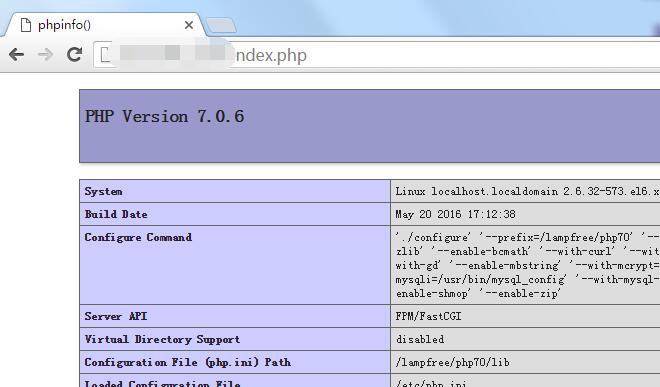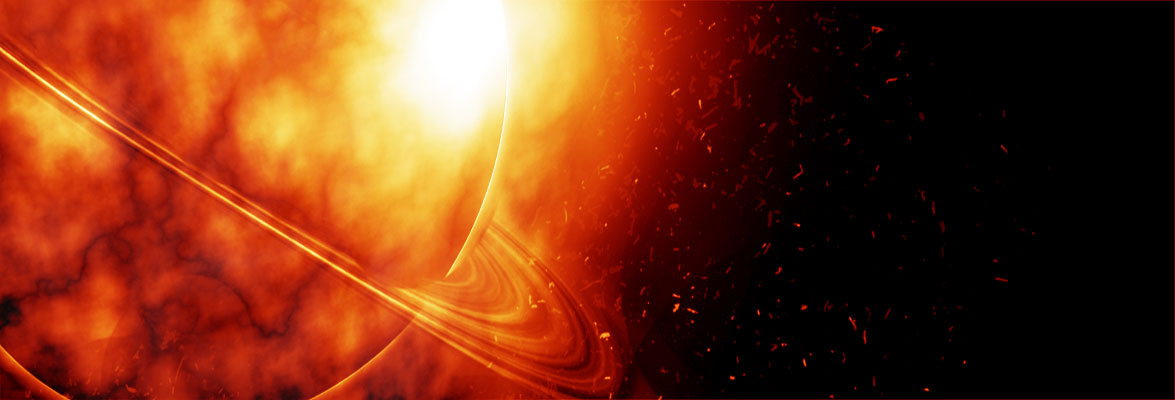从0开始搭建一个lnmp环境 - 源代码安装php(4)
评论安装php的时候确保,必要的软件已经安装。
yum install -y gcc gcc-c++ automake wget
yum install -y zlib-devel openssl-devel gd-devel
yum install -y libxml2-devel pcre-devel curl-devel安装加密扩展
这个是可选的,如果需要加密功能这个需要安装
cd /soft
wget ftp://mcrypt.hellug.gr/pub/crypto/mcrypt/libmcrypt/libmcrypt-2.5.7.tar.gz
tar -xzvf libmcrypt-2.5.7.tar.gz
cd libmcrypt-2.5.7
./configure --prefix=/lampfree/libmcrypt
make && make install安装php
这里有个安装顺序的问题,安装php需要和mysql结合。
所有要先安装mysql,
--with-mcrypt=/lampfree/libmcrypt \
--with-mysqli=/usr/bin/mysql_config \
--with-mysql-sock=/var/lib/mysql/mysql.sock \php 安装脚本
cd /soft
wget http://hk1.php.net/get/php-7.0.6.tar.gz/from/this/mirror -O php-7.0.6.tar.gz
tar -xzvf php-7.0.6.tar.gz
cd php-7.0.6
./configure --prefix=/lampfree/php70 \
--enable-fpm \
--with-openssl \
--with-pcre-regex \
--with-zlib \
--enable-bcmath \
--with-curl \
--with-libxml-dir \
--enable-ftp \
--with-openssl-dir \
--with-gd \
--enable-mbstring \
--with-mcrypt=/lampfree/libmcrypt \
--with-mysqli=/usr/bin/mysql_config \
--with-mysql-sock=/var/lib/mysql/mysql.sock \
--with-pdo-mysql \
--enable-shmop \
--enable-zip
make && meke install测试
这里测试,是否可以打印出phpinfo的信息
一:添加文件 /lampfree/nginx/html/index.php
file: /lampfree/nginx/html/index.php
<?php
phpinfo();二: 修个nginx配置文件
vi /lampfree/nginx/conf/nginx.conf在 server 快中添加
location ~ \.php$ {
root html;
fastcgi_pass 127.0.0.1:9000;
fastcgi_index index.php;
fastcgi_param SCRIPT_FILENAME $document_root$fastcgi_script_name;
include fastcgi_params;
}表示如果遇到php文件通过 fastcgi 方式传递给 php-fpm 处理
三: 开始 php-fpm
复制文件
[root@localhost etc]# pwd
/lampfree/php70/etc
[root@localhost etc]# tree
.
├── pear.conf
├── php-fpm.conf.default
└── php-fpm.d
└── www.conf.default为
.
├── pear.conf
├── php-fpm.conf
├── php-fpm.conf.default
└── php-fpm.d
├── www.conf
└── www.conf.default执行命令, 获得一份配置文件
cp /soft/php-7.0.6/php.ini-development /etc/php.ini开始 php-fpm
/lampfree/php70/sbin/php-fpm -c /etc/php.ini -y /lampfree/php70/etc/php-fpm.conf让nginx重新加载配置文件
/lampfree/nginx/sbin/nginx -s reload通过浏览器访问看大这个图片就全部完成